Do’s and Dont’s of buying a laptop
In today’s tech-driven world, from small kids to adults everyone requires a laptop to perform their daily tasks. Be it anything, whether to attend online classes, complete assignments, or work on a different set of software, a reliable laptop is quintessential.
Buying a laptop isn’t that easy. The process involves many important steps so as to get a feeling of making a happy investment.
And that is why I’ve done the hard work for you in writing this article.
Going ahead, we’ll be discussing the do’s and dont’s of buying a laptop which serves as a useful checklist for you in making the best purchasing decision.
Geared up? Let’s get started.
The Do’s of buying a laptop
Now let us see the must-follow steps while buying a laptop:
- Conduct thorough research.
- Ask your peers.
- Know the purpose of buying a laptop.
- Plan your budget.
1. Conduct thorough research
The primary step in buying a laptop is to perform deep research about the brand you’re going to opt for. Whether you buy it offline or online, it is a safe practice as it leads you to purchase the best quality product.
You need to analyze and ask the following key questions while doing research for buying a laptop:
- Will the chosen specification align with my technical requirements?
- Which processor offers the best-in-class speed and high performance?
- Does it have good reviews in the market?
- What are the other add-ons that I’ll get along with these specifications?
- What is the nearest store locator for the laptop brand and how does their customer service team respond?
- What kind of performance will my desired laptop brand offer and how does it differ from that of others?
Read these questions twice or thrice and start working on your research. You can add more to this list, but these are definitely much-needed questions to land upon the best decision.
2. Ask your peers
This is the most convenient form as makes your buying process much easier. You can get an opinion from your friends, family, and colleagues to understand what they perceive about your choice of buying a laptop.
The reason I’m suggesting this step is that there are chances for your peer groups to recommend you a better version. For example, you can ask them whether the chosen specification will better suit your needs. They will analyze it, make improvements and let you choose the right product.
So there is absolutely no harm in asking suggestions from your peers. In fact, it broadens your idea of buying a laptop which in end will be the best ever choice that you have made.
3. Understand the reason for buying the laptop
First of all, you need to understand the purpose of buying a new laptop. That gives you a foundation for performing the basic research. The reason can be for any purpose. Whether you need to focus on high resolution, install more software, or be satisfied with the normal functioning, it is up to you to figure out.
There are laptops ranging from simple configuration to high-end working. So analyze for what reason you need a laptop and then move forward in the buying process.
4. Planning the Budget
This is the most crucial phase in buying a laptop and it definitely cannot be ignored. Only when you set a budget it can be possible to choose a wide range of laptops under that category. Otherwise, you might be confused and stumbled on choosing the best one.
Next, we shall have a look at those points which you should strictly not perform in the laptop buying process.
The Dont’s of buying a laptop
1. Falling for the cheapest price
There are chances for people to get tempted by seeing a high-end laptop getting sold for a cheaper price. This is a clear trap for you as the seller might sell a low-quality laptop by giving promising solutions.
Also, don’t purchase laptops from unreliable online sources for having low price tags. They turn out to be the biggest scams that ruin your entire hard-earned money. So prefer going to a reputed showroom, and verify with the price. Always have a quality-first approach as that increases the product’s life.
2. Paying for more features that remain unused
Always ask for the features while looking out for the laptop models. Sometimes there might be unnecessary add-ons which is a waste of money. For example, some laptops come with an additional graphical card, but you don’t require it as your requirements are entirely different.
In such cases, you’ll have to identify an alternative so that you don’t have to waste an extra amount on features that does’nt serve any purpose. Even you save money on a small level, you can use it to buy complementary laptop gadgets. Try to make an investment that is happy and fulfilling.
3. Getting confused between SSD and Hard-disk drives
SSDs tend to be extremely fast than hard disk drives as they commonly use less power which results in increased battery life. On the other hand, hard disks are traditional storage devices that have spinning disks inside where the data is stored magnetically.
Now arises the confusion on choosing between SSDs and hard drives. There are many factors to consider like speed, storage, capacity, lifespan, reliability, durability, etc.
With that being said, hard disks can be a good choice if you don’t care much about the starting and rebooting time of your computer. Besides if you do not want to spend more money and want your data to be kept safe for a longer time then hard disk drives shall serve you ideally.
On the flip side, if you place speed and performance as the number one priority then SSDs are the perfect shots. But solid-state drives are quite expensive due to their enormous built-in power and capacity.
By analyzing the above-mentioned criteria get a clear focus and don’t go behind false observations.
Final Thoughts
Now that you’ve got an idea, I’m sure you’ll use this resource to buy your desired laptop. While making an investment in electronics, it is always important to know how it will impact your buying decision. Because the longevity of life in electronic products depends on how well we handle them.
On that note let me summarize the steps involved in the process of buying a laptop:
Do’s –
- Analyze and make extensive research.
- Ask for recommendations from your peer groups.
- Know the reason for buying the laptop.
- Plan your laptop budget.
Dont’s –
- Opting to buy for the cheapest price.
- Paying an additional amount for the features that don’t benefit you.
- Getting confused in choosing between SSDs and Hard disk drives.


